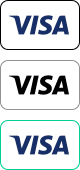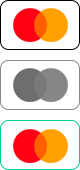Orders & returns
-
How can I return an item?
By placing a request through our website:
- Make a request through your account -> click here
- You will receive an email confirming your request
- You will receive a 2nd email with the label for the return. You must print and attach the label to the parcel. A courier will contact you to arrange collection
*The return delivery cost will be deducted from your refund
-
How will I receive the amount of my refund?
Once the refund is approved, you will receive the amount via the same payment method used to make your purchase, by default. Remember, the cost of the return will de deducted from this amount.
-
When will the amount be refunded for my return?
Upon approval, you will receive a confirmation email notifying you of the amount that will be paid to your account in the coming days. The time required for the refund to appear in your account will depend on your bank.
-
What can I do if the amount of my refund is incorrect?
Contact the customer service department, and we will solve the problem as quickly as possible.
-
Can I exchange items I have purchased on bershka.com?
No, we can only accept returns. You must make a return and place a new order.
-
Can I return any item?
Yes, with the exception of underwear, earrings, and hair items.
Items must be in perfect condition and have their corresponding tags. Keep in mind the following special conditions for certain items:
- Swimwear: must include the hygienic liners.
- Accessories: must be returned in their full, original packaging and must not have been handled.
- Fragrances and the “Beauty” collection: must be returned in the same sealed, original packaging.
Bershka.com reserves the right to refuse returns communicated or sent after the deadline, or items that are not in the same condition that they were received.
Products
Shopping at bershka.com is really easy and also fun if you follow our easy steps
-
What kind of items can I find at bershka.com?
COLLECTION: Under Collection, you can find all the campaign products that we'll have throughout the season.
NEW IN: We release new items every Wednesday and Friday. You can find them in the "Collection" section, under “Highlights”, under "New".
BEST SELLERS: In Highlights, you can see the best sellers from each sales category.
-
What does "Coming soon" mean?
The items listed under 'Coming Soon' are items that aren't currently available on the website, but will be in the near future. If you want us to notify you when an item is available, just select the size and provide us with your name and email address, and we'll send you an email as soon as it becomes available.
-
What is an editorial?
An editorial is a fashion shoot that we use to communicate the most recent trends or special collections, and which you can turn to for inspiration.
-
Will I receive the same item as the one in the picture?
At Bershka.com, we present the features of our items as closely to reality as possible and we make an effort to be as precise as possible with their description, composition, availability, and care. If we happen to overlook something, we apologise in advance and reserve the right to correct it, without prior notice, even after an order has been made.
-
Do you restock items that are sold out on the website?
If an item is out of stock, we try to restock it as quickly as possible. Items that aren't available yet are flagged with an envelope under the size. To receive a notification from us when an item becomes available, just select the size and provide us with your name and email and we'll notify you when we have it back in stock.
-
What should I do if I receive a faulty item?
At Bershka.com, we provide our customers with items that are in perfect condition and have gone through an extensive quality control process. If you receive an item that you consider to be faulty or that you didn't order, you can contact our customer service department
-
What should I do if I receive a defective item?
Bershka.com only sells items in perfect condition, so if you ever receive an item that is not, please contact our customer service department.
-
And if I receive an incorrect item?
If by some chance you receive an article you did not order, contact our customer service department.
At Bershka.com, it may happen that by accident information with typographical errors, inaccuracies or omissions in the product’s description, price or availability can appear. We apologize in advance and reserve the right to correct them, without prior notice, even after an order is made.
Payment
Paying your purchases
just got easier
-
How can I pay for my order?
You can pay with the following cards: Visa, MasterCard, American Express and PayPal.
-
When is the purchase amount removed from my bank account?
Once the bank authorises the payment, you will receive a confirmation email for the order; however, the money will not be removed from your account until the items leave our warehouse for the destination you requested.
This means that, if for any reason, we cannot send any of the items you ordered, there will be no charge to your account for the amount of that item.
If you choose to pay via PayPal, the amount will be charged immediately. If we cannot send any of the items you ordered, we will refund you the amount for that item.
If you paid for your order in-store, and we are not able to send you any of the items, we will contact you to offer you a solution.
-
Why might my credit card be rejected?
Your credit card can be rejected for the following reasons:
- The card may have expired. Check the expiration date to rule out this possibility.
- You may have reached your card’s limit. Check with your bank that the card has not exceeded the purchasing limit.
- Make sure you have correctly entered all the card details.
If you are not able to complete the purchase after checking all the above, contact your bank to resolve the problem.
-
Can I receive an invoice in my company's name?
Yes. To do so, you must be registered as a company and must select the "Request Invoice" option on the purchase confirmation page and enter your tax details.
You will receive the invoice with your order.
-
Is paying with a bank card at bershka.com secure?
Yes. The card information you provide is transmitted in encrypted form using the encryption protocol known as Secure Sockets Layer (SSL) to protect your data. You can verify this by clicking on the padlock that appears in the address bar of your browser during the checkout process.
For card transactions, the security code number (CVV2) on the back of the card is required. You can only see it if you have physical access to the card, and when you enter it, it will not be saved on our website for future purchases.
Additionally, we have anti-fraud systems to detect illegal or improper use of credit cards.
bershka.com reserves the right to contact you to request more information in the event of any problems with payment.
ORDER AND DELIVERIES
Where is my order?
We'll notify you by email every time your order status changes.
You can also track your order in your user account.
If you placed your order as a "Guest", you must enter your email and telephone number. We'll send you an email with the code that you must use to log in to view your order history.
This should take you to our temporary line with the courier tracking option (for all delivery methods that aren't in-store).
What are the delivery times?
You will receive your order 5 to 7 working days after it has been processed.
The delivery cost will be included in the final amount of your order.
My order hasn't arrived within the established delivery window, what should I do?
If you haven't received your order, you can contact the courier or contact us
How do I cancel my order?
You can cancel your order as long as it has not been "Packed".
• If you are a registered user, go to the "My Orders" section and log in to view the status of your order.
Just go to “order history” and select "Cancel". A few minutes later you’ll receive an email confirming the cancellation.
• If you aren't a registered user, go to the "My Orders" section and enter the email and phone number you provided when placing the order.
We'll send you an SMS with a code that you must use to log in to view your order history.
After you enter it, you will directly access your order tracking section where you can select the "Cancel" option. A few minutes later you’ll receive an email confirming the cancellation.
What messages will I receive about my order status?
An initial order confirmation email at the moment of placing the order.
A delivery confirmation email when your order leaves our warehouse for the destination you have specified.
The courier company will contact you to notify you of the tracking no. for your order and to tell you when it will be delivered.
-
What do the different orders statuses mean in the "My Account" section?
- Approving: after your order has been sent, and while the information you have provided us is being processed.
- In progress: your order is being prepared at our warehouse.
- Sent: the items have left our distribution centre and are on their way to the requested destination.
- In-store: your order has arrived in-store.
- In transit: when the order pending delivery is with the courier.
- Delivered: final status indicating that the order has been delivered successfully.
Why was my order cancelled?
Cancellation may result from:
- Any issue with banking, the delivery address, or relating to the status of your order.
- Because it wasn’t possible to deliver the goods to the indicated delivery address, or it wasn’t possible for the courier to contact you.
What if I'm not at the address indicated when the courier delivers the order?
After a first delivery attempt, the courier will contact you to set a new delivery date or so that you can collect the order at a collection point.
F.A.Q.
-
CAN I EXCHANGE ITEMS I HAVE PURCHASED AT BERSHKA.COM?
No, only returns are allowed.
General Information
Shopping at bershka.com is really easy and also fun:
-
How do I make a purchase?
You can easily make a purchase from any browser or through our iOs or Android App. We guarantee the security of your data during all your purchases.
-
How do I add items to the shopping basket?
Select the section you are interested in and the category of the item you want to purchase.
Choose your preferred size and add it to the shopping basket. If you're looking for a specific item, you can use the search option in the upper right-hand corner of the website or you can add filters according to the size, colour, and price within the category you selected.
-
How do I know what size I need?
You will find the Size Guide under the description for each piece of clothing. Using your measurements, you can decide which size to select.
For some of our items, you can also fill out a simple questionnaire with your weight, height, age, size in other brands, etc., and we'll tell you which size we recommend according to the information you've provided. Just click on Find my size.
-
How can I find out the composition of an item and how to wash it?
Within the item description, where you can select the size, see the different pictures, add to basket, etc., you can check the Product Details section, where we list the composition and care instructions for the item.
-
How do I complete my order?
Once you've added all your items to the basket, select the payment method you'd like to use to process your order.
At Bershka.com we offer items from the Women, Men, and Bershka Teen categories. You can find them in their corresponding sections.
In each section, we offer you the most current and groundbreaking fashion with a wide range of garments, accessories, and footwear. Our items are always in line with the most recent trends, as we gather inspiration from fun, music, idols, cartoon characters, etc.
In addition to shopping, you can have fun and participate in the Bershka community through our events, our music... our whole universe!
That's it. Click on checkout and... That's all!
We'll send you an order confirmation email.
PURCHASE AS A GUEST
-
PURCHASE AS A GUEST
This website also allows purchases to be made using the “purchase as a guest” feature. When using this purchase method, you will be asked only for the information that is essential for processing your order. Once the purchase process has been completed, you will be given the opportunity to register as a user or continue as an unregistered user.
If you purchased your item as a guest and want to track your order, click here
ELECTRONIC RECEIPT
-
1. WHAT IS THE ELECTRONIC RECEIPT?
Orders placed through our website and the APP include an attached electronic receipt
You will receive the electronic receipt with each email about your order we send you from bershka.com. It will also be automatically saved in the "My Orders" section of your personal account.
-
2. How do I return items with the electronic receipt?
For returns, you must place a return request through your account and deliver the packaged item that you want to return to a courier. There is no need to print out the purchase receipt.
Remember, you do have to print the return label, otherwise, we won't be able to track the delivery.